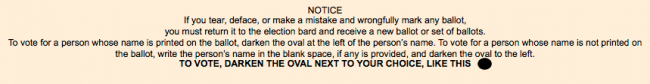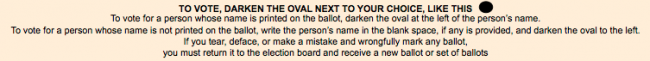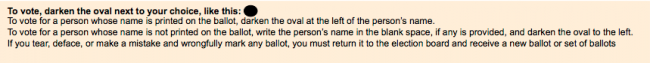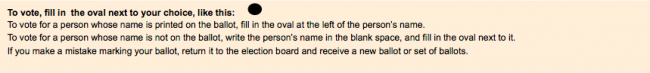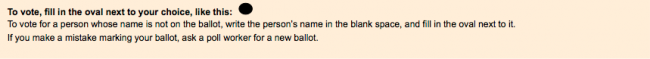There are great lists of guidelines and tips for writing in plain language, but when you are faced with making confusing instructions clear, where do you start?
One way is to think about plain language as a process. Instead of trying to get the whole thing right in one try, edit in a series of steps.
In the examples below, each step starts with an image of how the instructions appear, followed by the text as it is revised.
Let’s start from some typical ballot instructions
All of the text is centered, with some very short lines, and very long ones. It’s cramped and hard to read. And, it uses word like “deface” and “wrongfully mark.”
NOTICE
If you tear, deface, or make a mistake and wrongfully mark any ballot, you must return it to the election board and receive a new ballot or set of ballots.
To vote for a person whose name is printed on the ballot, darken the oval at the left of the person’s name.
To vote for a person whose name is not printed on the ballot, write the person’s name in the blank space, if any is provided, and darken the oval to the left.
TO VOTE, DARKEN THE OVAL NEXT TO YOUR CHOICE, LIKE THIS
1. Put the instructions in a logical order
The most important instruction is the basic information about how to vote, so let’s put that first. The rest of the instructions are in the order of importance: voting for a candidate on the ballot, writing in a name, and how to fix a mistake.
TO VOTE, DARKEN THE OVAL NEXT TO YOUR CHOICE, LIKE THIS
To vote for a person whose name is printed on the ballot, darken the oval at the left of the person’s name.
To vote for a person whose name is not printed on the ballot, write the person’s name in the blank space, if any is provided, and darken the oval to the left.
If you tear, deface, or make a mistake and wrongfully mark any ballot, you must return it to the election board and receive a new ballot or set of ballots.
2. Remove centering and capitals. Add emphasis on the most important instructions
Now, let’s work on how the text is presented, without changing the text. Centered text is harder to read, because each line starts in a different place. By starting all of the text at the left margin, each instruction fits on one line.
3. Simplify phrases to use common words
Next, it’s time to make it plainer. Instead of “darkening” an oval, we can fill it in. We can edit the scary instructions about how to fix a mistake, and make them a little friendlier.
To vote, fill in the oval next to your choice, like this:
To vote for a person whose name is printed on the ballot, fill in the oval at the left of the person’s name.
To vote for a person whose name is not on the ballot, write the person’s name in the blank space, and fill in the oval next to it.
If you make a mistake marking your ballot, return it to the election board and receive a new ballot or set of ballots.
4. Continue simplifying and using active phrasing
It’s getting better, but we can still make it shorter and easier. Remove the duplicate instructions about how to vote and make the instructions for how to get a new ballot more active.
To vote, fill in the oval next to your choice, like this:
To vote for a person whose name is not on the ballot, write the person’s name in the blank space, and fill in the oval next to it.
If you make a mistake marking your ballot, ask a poll worker for a new ballot.
5. Make the text large enough to see
The instructions are now almost cut in half, down to 56 words from the original 96. That leaves some extra space, so we can make the text larger and put some extra space between the lines. The larger text helps many read the words more easily. The extra space between the lines not only separates the instructions, but helps people with dyslexia and other reading disabilities see the text better.
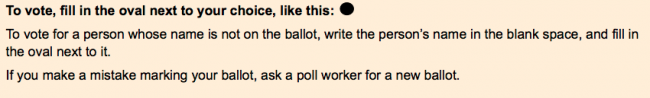
The final version is short, clear, direct, and easier to read.
Guidelines for writing in plain language.
- Writing instructions voters understand, a field guide from civicdesigning.org
- A plain language checklist from the Center for Plain Language